Contact me
Q. Why don't you sell to EU residents?
A Because of EU VAT regulations, requiring us to register for VAT, we DO NOT accept orders from EU countries. (UK VAT is normally payable on "digital products" but our annual turnover is currently below the limit that requires this.) Registering for EU VAT would mean lots of additional work for us which, due to the way that Paypal integrates with our "shopping cart", could not be automated. We would have to deal with every order individually in order to add the required percentage of VAT and record it. We would then have to send regular accounts to the UK office that handles EU VAT. In the past we had very few orders from the EU, anyway, so it's much simpler and cheaper for us to refuse them. We are sorry if this inconveniences you but perhaps you can ask a friend in the UK to place the order.
Q. What is an eBook?
A An "eBook" is actually a computer file which uses "Portable Document Format" developed by Adobe.
Almost all computers already have a free program called "Adobe Reader" to view or print out these eBooks.
Q. How many pages has xxx eBook?
As many pages as it needs to provide as much information as possible, Dependent on the eBook, this may be anywhere from 10 to 200. Obviously it's dependent on the typeface (point size) but we don't deliberately choose the largest possible size just in order to increase the number of pages!
Q. Is it compatible with Kindle?
A. Yes, Kindle 2 (or later version) supports PDF files and there are also file converters available for computers (e.g. "Calibre") to convert PDF to mob files for Kindle. Some of our eBooks are now in Kindle (.mob) and iBook format. You can NOT download our eBooks direct to your Kindle. Read on.
(Having followed instructions for downloading to your computer, you need to locate the PDF file in whatever folder you saved it, using Windows explorer or Mac Finder. Then plug in Kindle with the USB lead and find the drive it is located on, using Windows explorer; double click on it and open the folder within called "Documents". This is where all documents and books are stored. Hold and drag the ebook PDF file from the PC window to the Kindle "Documents" window. When it says it's done, disconnect Kindle. The eBook will appear on the home page of Kindle, as with any download of a Kindle book.)
Alternatively, PDF files can be converted direct to a Kindle.
Send the file as an email attachment; place CONVERT in the subject line to the kindle address.
The kindle email address can be found inside the Kindle.[ name@kindle.com]
Q. Is it compatible with iPod Touch or iPad?
A. Yes, Having followed instructions for downloading to your computer, you need to locate the PDF file in whatever folder you saved it, using Windows explorer or Mac Finder. Drag the file into the Books section of iTunes on your computer. If you haven't yet got a Books section in your iTunes, go to your
iTunes>Preferences>General and click on the Books box.
When next you sync, make sure the book is selected in the Books section of your Sync screen.
You will have to select PDF by tapping the Books button on iBooks and choosing PDF.
Q. Why must I give my full name and address and phone number?
You MUST enter your first and last name and address and complete phone number (including international dialling code if you are outside the UK) in the shopping cart, otherwise payment will be taken but the automatic ordering process will fail because it can't complete the security check. You must also TICK THE CHECKBOX to confirm that you have entered your first and last name both on the same line and that you are not using an AOL email address. It is specifically programmed to carry out security checks on the information that you give. In these circumstances a refund is always given but there may be a delay because it has to be done manually. Your information is safe with us. It will never be passed to a third party (unless we suspect fraud). Please read our PRIVACY policy.
Note: any suspected attempt to get eBooks without paying or with a stolen account or card will be notified immediately to Paypal and/or the relevant authorities. I report first and ask questions afterwards. Please enter your full name and address and phone number in the shopping cart.
Note: the shopping cart does not process orders from the African continent or from Indonesia, due to the prevalence of credit card fraud.
Q. Why must I have a Paypal account?
If I set the Paypal system to accept direct payments it is necessary for the customer to click a button, after paying, in order to complete the order. More than 10% of customers did not click the button so they paid but didn't receive the eBook download email. By accepting Paypal orders only we ensure that order processing is completed automatically.
Q. How can I be sure that I'll be able to download and read an eBook after I've paid?
A. Download a free eBook first. Please use a computer, not an iPhone, iPad, Kindle or any other "i" device. DO NOT use an AOL or BTinternet email adress as these reject our emails.
I am unable to assist with free eBook download problems so please don't ask.
Be sure to download your eBook as soon as convenient - before the password expires!
If you have problems, get a friend to try with his own computer. Some office systems have problems because of security systems and "firewalls" so try using your home computer instead or that of a friend. Make sure it's connected via a different ISP, just in case your ISP has decided to block our site! The files take no more than a few seconds to download with a broadband connection.
After you pay for an eBook, check your email after ten minutes for the download page link, the username and the password.
The username and the password:-
These are case sensitive so copy them exactly. If possible, use copy and paste to put the User name into the "Name" box and the password into the "Password" box. We strongly recommend copy-paste but, if for some reason this doesn't work on your computer, try copy-typing the words but make sure that your CAPS LOCK is OFF and that English is your selected language. If you don't do this, you may inadvertently type one or more incorrect characters, causing the pop-up to cycle endlessly.
Now click the "Login" button. (Don't simply press "enter" or "Return" because this might add an unwanted character to the password, causing the pop-up to cycle endlessly.)
What do I do if I have Ordering problems?
About email and spam filters
Please do not use an email address that is likely to filter or reject the email, that our system will send you, containing the eBook download link. In particular, do not use an email address that produces a "challenge" and requires a human response. Our server can not respond to such messages and you will not receive your download link. If you DO use such a system, you will be forced to request a refund from us.
Note: some email providers - notably AOL and Hotmail - trash my automatic replies. If you place an order we regret that you
CAN NOT use AOL as your primary email address
If you do, we will simply refund you. AOL is so unreliable that the automated shopping cart will not process orders if you use an AOL email address. Please use webmail such as yahoo.co.uk or a different ISP. (You are welcome to include AOL as an alternative address but we don't read notes unless there's a problem. Please remember that the system is automated. Nobody reads the messages unless an email bounces or you report a problem to us.)
AOL users please click HERE for more information about email problems. And then HERE.
I keep getting the message "no aol or hotmail etc." DO You want my money or not?
This reminder appears on each page of the shopping cart. If you are not using an AOL or Hotmail email address, then obviously you can ignore it.
IF YOU DO CONNECT VIA AOL
The AOL browser is often unable to connect to my download site. It produces "Error 502" instead. If you experience this, please download FIREFOX web browser. Install it and use it instead of the AOL browser.
Q. How can I cancel?
eBook orders are automated so, once the download instructions have been emailed to you, you can't cancel. But see next question.
Q. How can I get a refund?
I never refuse refund requests made within 60 days but please provide proof of purchase, full reason for refund request (e.g. "the book did not contain information about...") and as much information as possible. Also please provide an alternative email address in case we have problems contacting your primary address. Please also confirm that "I have deleted all copies". (If I am on holiday it may be several days before you receive a reply. Don't panic.)
Note: if, instead of requesting a refund, you initiate a Paypal dispute, you will automatically be banned from using this web site again. The same applies if you fail to give a sensible reason for a refund request.
Q. How can I download an "eBook"?
Please use a computer, not an iPhone, iPad, Kindle or any other "i" device.
A. When you reach the download page, Firefox users should right-click the download button and then select "Save file" in the following dialog box. We recommend you don't use Internet Explorer but, if you must, I.E. users should right-click on "Download" and select "save target as". Be sure to select a suitable directory in which to save the PDF file. Macintosh Safari users should "option click" on "Download" (hold the "option" or "alt" button while you click) or "right click" and select "Download linked file" and the PDF file will be saved in the default download folder which you set in your browser preferences. Other browsers operate in a similar way. If you are using a different browser we would be happy to put the instructions here, for the benefit of other users, if you e-mail them to us.
Q. What do I do if I have download problems?
Please use a computer, not an iPhone, iPad, Kindle or any other "i" device.
A. If the server reports a specific error message, please report this in detail. Copy-paste the exact error message and send it to us. Include the complete web page address where you are seeing the problem. State exactly what you typed/clicked and on which page. If your report is vague, I won't be able to help.
Before you do that, please try a different web browser and if that doesn't help try a different computer.
There is NO specific help for free eBooks but please do report server problems in detail.
I am unable to assist you with Specific computer problems. All of our PDF eBooks will open in Adobe Reader 4.0 and later versions, as well as "Preview" for Apple Mac. Those supplied in zip files will also (.mob) open in Kindle Reader and (.epub) on Apple devices. If you can't open an eBook this usually means that the file was corrupted or truncated during download or your computer doesn't have the required reader software. Try again with a different browser and, if that doesn't help, use a different computer on a different network.
Occasionally only part of the file has downloaded and remains in the Acrobat cache, despite deletion. Empty the recycle bin and delete any temporary files. You should then be able to download an uncorrupted copy. If it still won't open, please ask a friend to download it and open it on his computer. If he can't do it, please contact us and we will confirm that the server copy is OK. We've had several reports of files getting cut short by Internet Explorer*. If this is happening to you, please download and install the free "Firefox" web browser and use that instead. It has less security loopholes than Internet Explorer and you'll probably grow to like it more! Alternatively, install "Google Chrome", "Opera", or some other browser.
*The AOL web browser is a customised version of Internet Explorer.
Be sure to download the FREE eBook first (see above). If you can download that, then you should have no problem in downloading every other eBook. Make sure that you CLICK on the download page link that I give you in the Keep-me email reply to your order. If the link is not clickable then copy/paste it into your browser address line and press the Return key. DO NOT try to copy-type the link URL letter by letter! You are certain to make a mistake.
Some computers use a "firewall" system which prevents downloads. If it gives you problems, please turn it off while downloading. If all else fails, ask a friend to do the download for you on a different computer. Note that the username and password are case sensitive so copy/paste them exactly. Server downtime is rare but it does happen. If you think you are denied access (404 not found) because the server is off-line, please wait a few hours then try again.
Please do not send me a vague report such as "I can not download the eBook" because this will not enable me to advise you. If you do have a specific problem, please write to me with complete details of which eBook, which operating system, which browsers you have tried, your order number, name, address, the download page URL, what you are doing and the exact error message(s) that you see. If you don't give precise details then I can't help.
I am unable to assist with free eBook download problems so please don't ask. however, if you think there's a server problem, please report it to me in detail and try again next day.
Q. What does "Bad Name" mean?
If you received a message referring to "Bad name" it probably means that you did not type your full name in the shopping cart where it asks for your Full Name. Please wait for your refund then try again.
Q. What does "Problem code 2(f)" mean?
If you received a message referring to "Problem code: 2 (f)" it means the security check on your phone number failed. Please wait for your refund then try again. Please ensure that you type your complete phone number.
Q. I've written to you and got directed back here!
A. That's because the server is working so the problem lies at your end. Please read the paragraph above. Here's a checklist:
1. Your browser reports "404 not found" or "No such URL" or "Unavailable try later" or similar.
You have not used the exact download page link. Click on it or copy/paste it to your browser address line Do NOT try to copy/type it because you'll probably make a mistake.
Your local server may be unable to make a connection to my server. Ask your ISP to check. Try again later.
You may be using a "firewall" which blocks sites that require a password. Turn off the firewall or use a friend's computer.
2. Your browser displays a blank page with hourglass cursor
The server may be temporarily off-line. This doesn't happen very often but, like most Internet servers, it's guaranteed to be operational for only 99% of the time. If you can access all other web sites OK then please try later. (You are welcome to report this fault to us).
3. Your browser reports "Error 502".
You are using the AOL web browser. Download and use FIREFOX browser instead.
4. You see the request for username and password but you can't get access when you type them.
Make sure you copy the username and password exactly. If you make a mistake you'll see a warning. If you see that warning several times you will lock yourself out permanently. Don't try more than twice without confirming that you have the correct details.
If that fails, please try a friend's computer.
If that also fails, please ask me for a refund, stating the Operating System used on your friend's computer and the exact error message.
I am unable to assist with free eBook download problems so please don't ask.
Q. I've downloaded the eBook but I can't open it in Adobe Reader
A. I am unable to assist you with Specific computer problems. All of the eBooks will open in Adobe Reader 4.0 and later versions, as well as "Preview" for Apple Mac. If you can't open an eBook this usually means that the file was corrupted or truncated during download. Please download it again. If it still won't open, please ask a friend to download it and open it on his computer. If he can't do it, please contact me and I will confirm that the server copy is OK. I've had several reports of files getting cut short by Internet Explorer. If this is happening to you, please download and install the free "Firefox" web browser and use that instead. It has less security loopholes than Internet Explorer and you'll probably grow to like it more!
Q. My computer crashed and I lost my eBook. How do I get another?
Simply email me your proof of purchase and I'll send you the download link. But it's best to avoid this problem in the first place so be sure to keep a copy of your eBook and proof of purchase on a CD or other reliable storage medium along with your proof of purchase email message text.
If you have lost your backup CD, give me as much information as possible, including:
Any other useful information that will help me to track it down Note: if it was purchased more than a year ago I might need to reload my archives and the cost of doing this could exceed the price of the eBook.
Q. Can't I get the information somewhere else?
A Probably. All of the information in Martin's eBooks is probably available somewhere. What you are paying for is the months he spent collating it, explaining it and updating it for you. How much is your time worth?
Q. Do you supply a printed version?
A. In most cases NO. It would be very expensive to print and bind a minimum quantity of, say, 500 books (as required by most printing companies). In addition, you'd have to pay shipping costs and you'd have to wait for the post.
Q. How soon will you send my eBook?
A. I don't ever send eBooks. When you order an eBook you will receive an automatic email reply which contains* your password and the address of a web page where you can download your eBook. Be sure to test with a FREE eBook before paying for one!
*Unless you used AOL or omitted details required for the security check, such as your complete phone number (including International dialling code if you are outside the UK) or your name, addrss, or you typed something on the wrong line.
Q. POSTAGE?
A. Obviously there is no shipping charge for eBooks since you will download them. However the "shopping cart" requires you to select a shipping zone. Please do this. Postage will NOT be added to eBooks.
Q. Can I print my own copy?
A. Yes but it will use your ink and paper and remember that many of the eBooks are over 60 pages long and include colour photos. It's better to read it on-screen and print out specific pages if you need to refer to them elsewhere. Some people occasionally experience problems in printing from Adobe Reader. Sometimes this can be solved by printing a few pages at a time. Sometimes it's a problem with the computer, operating system, memory or printer driver. There is no support for the free Adobe Reader but you can usually get help from other users in the on-line discussion forum at the Adobe web site. Unfortunately, I can not offer help with printing problems.
Q. So what's the advantage of a "eBook" over a printed copy?
- You can download it NOW if it's free and in just 30 minutes from now if it isn't.
- You don't have to drive to town to get it and you don't have to pay postage.
- A printed copy would sell for typically £19 to £29 plus postage (actually, a book with colour photos would cost a lot more). Most of the eBooks are £8 or less (or FREE).
- An eBook takes up no shelf space and it's difficult to misplace it - but if you do, just download another copy.
- An eBook is searchable - you can type in a word or phrase and find every occurrence in an instant.
- An eBook can be updated frequently so the latest information is always available.
- Every update can be downloaded FREE. You pay only once!
- Money back guarantee for up to 60 days after purchase!
Q. What are the payment options?
A. You can pay me only via PayPal because the automated payment and download system works with this. If you send a cheque or money order you will NOT receive the automatic download instructions, so please don't do that. If you don't have a Paypal account and can't/won't get one, then ask a friend to place the order instead. (Yes, I sympathise. I also dislike Paypal but, technically, it's the best option right now.)
Q. How do I know when an eBook has been updated?
A. To find out about Satellite TV eBook updates, join the free monthly Satellite news letter from SatCure. Guaranteed to inform and amuse. To download an update, simply go to the download page that you were given originally by e-mail. If it is no longer available, send me an e-mail request and be sure to include your proof of purchase (your original order number, name, address, email address) and the title of the eBook.
Q. What is the password for my eBook?
A. The username and password are in the email message that you will receive after paying. These allow you to access the download web page.
None of Martin's eBooks requires a password to open it (unless I have specifically said so). If Adobe Reader is asking for a password, this is usually because the file you downloaded is corrupted. Trash the file and download it again. If it still won't open, ask a friend to try on his computer. If he has the same problem, then please contact us with full details.
Q. Can your "eBooks" carry a virus onto my computer or cause other problems?
A. No. They are all created on an Apple Mac computer.
Q. Can I copy my "eBook" onto another computer or send it by e-mail?
A. Yes, I can't stop you. But remember that each eBook is "watermarked" with your order number so I can trace where each copy came from. If you send a copy to a friend, point this out to them and ask them to download their own copy if they want to keep it. It is illegal to copy these eBooks - even the free ones unless otherwise stated - and copyright law is much easier to enforce than patent law. If I find an eBook copy on any web site I can have that web site shut down within an hour. I guarantee this. I've already done it twice. No ISP wants to get involved in a copyright lawsuit. They'll switch the site off and ask questions later. This applies to responsible sites like Ebay, too. They'll cut you out right away.
Q. I'm not very technically minded. Are your eBooks easy to understand?
A. Yes. Martin's been writing and publishing books for many years and people tell me that Martin's writing style is easy to follow; technical matters are explained in simple terms, often with some humour. I believe the readers!
Q. Can my computer read your eBooks out loud as I tire easily?
A. Yes. If you have an Apple Mac running OSX you can click on the Apple menu, select System Preferences, click Speech, click Spoken User Interface and click on the check box Selected text when key is pressed. Then click on Set Key and press the F13 key (or any other key of your choice). Close the Speech window by clicking the red button. Now open an eBook, highlight the text you want to read and press F13. The text will be read to you. In addition, "Preview" will read text without the foregoing palava.
If you run Windows 2000 or XP you can right-click Read_PDFs to download instructions which explain how to make Adobe Reader speak your eBook text out loud.
Q. How can I be sure that the eBook will be useful and I'm not just wasting my hard-earned money?
A. Martin's technical eBooks are full of information, ideas, examples and pictures, which have taken years to compile. All of this will help you to learn about the subject so that you can understand the choices and possibilities available. Armed with this new knowledge and information, you can make the best possible decision to get exactly what you want and save money. There's always a good way and a bad way, a cheap way and an expensive way. I want you to get the best at the lowest cost and the best way to achieve that is to give you the knowledge to be able to decide. It's important that you get what suits you and your family and your house and not some pre-packaged system that never seems quite right, despite what the salesman said. Lots of people ask me for advice and I can give that, but I can't, ever, tell you what you need and want. That's your personal choice and Martin's eBooks allow you to make it.
In addition I give a 60 day money back guarantee! If you are not absolutely convinced, when you have read it, that the eBook you bought is worth every penny ... if you are not totally convinced that it will save you time and hassle and cash ... simply email me with proof of purchase and a brief explanation of what was missing from the eBook (so I can improve it) and I'll arrange a refund. Please also include the statement: "I confirm that I have deleted all copies of the eBook(s)".
Can I afford to offer a money back guarantee? Well, time will tell. I know there are a few total b*stards out there who will take pleasure in wasting my time and ripping me off but I'm prepared to take the risk in order to help those few people who genuinely can't use Martin's eBooks and therefore should not have to pay.
So feel safe to download a free eBook or buy an eBook. Safe in the knowledge that you won't catch a virus and you won't get ripped off!
Q. Do I pay VAT on the eBooks?
For the purpose of tax, an eBook is classified as a "Digitised Product" so VAT is payable. However I (Gill) don't yet earn anywhere near enough to register for VAT. Consequently I don't have to charge you VAT. So the answer is "no" at present.
Q. Do you give a discount if I buy more than one eBook?
A. Some combinations eBooks can be bought as sets with a discount. Be sure to scroll down the list and look for those discounted combinations before ordering. A discount can not be given retrospectively.
Q. There's an out of date link!
Although the eBooks are updated whenever we come across new information or something changes, we can't be expected to check links to other web sites on a daily basis. If you find an error, please let me know. If it's a non-working link, tell me the eBook title, revision date, page number and the link URL. If you can find the new URL or a substitute, that would be very helpful. (Before complaining, please ensure that you have the latest eBook copy.)
Q. I have a question about an unrelated product
I can answer questions about the items sold directly by this web site. Please click the "email" tab at the top of this page.
I can NOT answer questions about the affiliated products offered by Amazon or Clickbank. You should ask the specific authors of the relevant products.
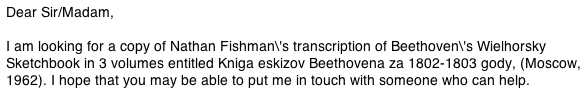
I can't answer questions such as this. It has nothing whatsoever to do with the items on this web site. (I have deliberately displayed this question as an IMAGE so that the words are not picked up in any search engine.)
To contact me about an eBook problem click HERE